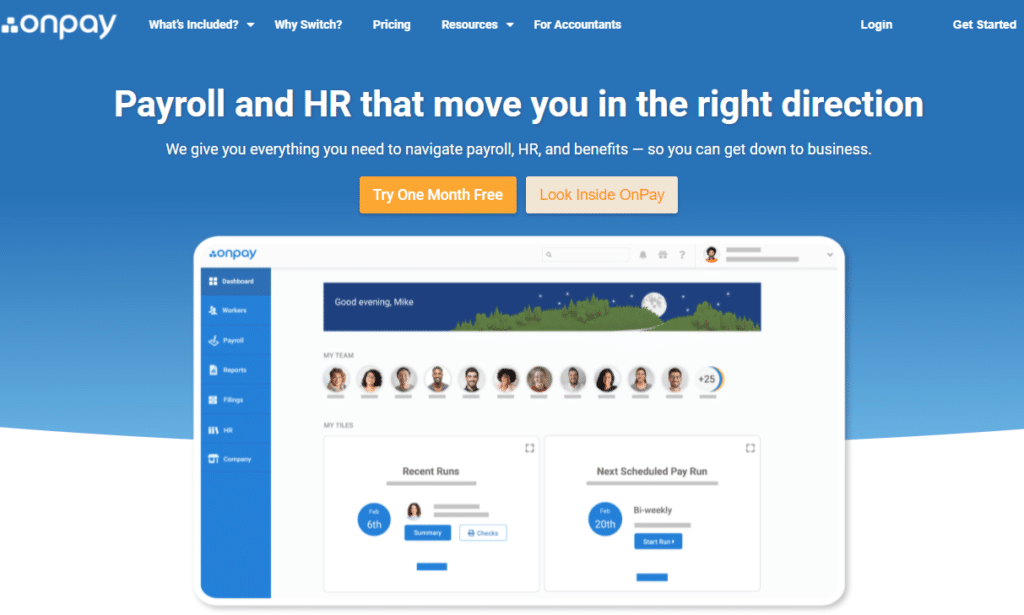OnPay Review: Is It Really the Most Efficient Way to Manage Payroll?
We really liked:
- Easy transition from any payroll provider
- Intuitive user interface is intuitive that is easy to navigate
- Value for money
- Knowledgeable customer service
Best for:
OnPay is the ultimate payroll software for any small business on the hunt for payroll services, integrated HR benefits, and intuitive systems. This software is comprehensive and encompasses all features that rival service providers offer without charging any additional fees.
One thing to watch out for:
- Difficult to contact customer support, and payroll reports are underwhelming
OnPay Overview
When it comes to payroll services, OnPay provides nothing but the best. This is because, at an incredibly affordable price, your business can conduct its payroll processes and keep your employees organized with its integrated HR. Compared to other providers in this market, OnPay has reaped the highest ratings, making this company the first choice for any business seeking the most optimized solution to their payroll requirements.
OnPay Features
Intuitive Payroll
OnPay has made payroll effective and easy. Its payroll services extend to running payroll on a specified schedule, disbursing wages automatically, calculating and withholding taxes, and filing tax forms. Unlike many other service providers, the added benefit of OnPay's payroll services is that there is no steep learning curve. The software is straightforward and transparent, which makes it hassle-free and promotes ease of use.
Employee self-onboarding, new hire reporting, automatic payroll taxes, and scheduled pay runs are all top features. OnPay provides an employee portal where employees may update their information, onboard new employees, and view previous pay stubs and tax forms. Companies can keep track of their employees' PTO, vacation, and sick days. You can manually enter the information pertaining to your employee's salaries and paying schedules, or you can let OnPay take care of it for you.
Additionally, if you run into any problems while setting up the payroll, excellent customer support is at your disposal to assist you in finding solutions to your problems. Another great feature is that OnPay allows the integration with other software, so users can integrate time tracking software such as TSheets, Deputy, and Humanity and simplify information relating to employees' salaries and working hours.
Integrated HR
Inputting HR-related information can be tedious and difficult to keep track of; there is a lot of information that has to be stored, and it can be mentally taxing. The good news is that OnPay’s integrated HR has got you covered. This service provider's HR features encompass employee offer letters and self-onboarding, HR auditing, PTO approvals and tracking, HR templates, e-signing and resources, in-app messaging, and much more.
Employees can also attach a self-onboarding package to the letters using an electric human resource management feature. Furthermore, drop-down menus may be used to create customized forms. The newly hired employee can fill out the necessary paperwork and upload documents manually and with complete ease. This feature can be used by employees who already have an account to download tax forms and invoices.
OnPay provides you the option of entering new employee information yourself or delegating the onboarding process to your new hire. Just tick the “Invite Employee” option and provide a valid email address for your new employee; the program will then send them an invite through email that seeks their aid in the setup process.
When compared with other service providers such as Quickbooks, OnPay is the best payroll option because it does not have any ambiguity or complexity, which will leave users perplexed. The best feature of this software is its remarkable customer service assistance, which ensures that users' queries are answered comprehensively. Other services offer customer support, but OnPay's distinguishing feature is how users can request a one-on-one consultation to seek the best advice. Moreover, this service provider provides integration with a multitude of software such as Quickbooks, Xero, and 401(k).
OnPay Pricing
OnPay is one of the most sought-after service providers on the market because of its transparent and straightforward pricing plans. At a fee of just $40 base + $6 per employee per month, users can utilize all of its incredible features without having to pay any additional or hidden costs. Employees receive their pay through direct deposit, check, or prepaid debit card. Its affordability, paired with its top-notch services, are the reasons why this software has garnered several 5-star reviews.
OnPay Free Plan
OnPay also provides a one-month free trial so that users can assess whether or not it is the perfect fit for them. Unlike service providers such as ADP, which have a 3-month free trial, OnPay proves to be more economical because the software does not charge any added costs. However, once you test out the waters with the free plan, you'll realize how investing that small-fees of $40 dollars will work wonders for your small business in the long run because of the stellar services that OnPay offers customers.
OnPay Ease of Use
Apart from being intuitive and transparent, OnPay is incredibly simple to use. The software's interface is very basic, ensuring ease of navigation. You can opt to have OnPay enter your existing payroll data during the initial setup process, or you can do it yourself.
If needed, OnPay may also assist you with importing data from another program. The best part? If the users get confused regarding any feature, they can access the knowledge center by clicking on the question mark button on the top of the screen and have their queries answered. It is incredibly easy to sign up with OnPay. This is what you have to do:
- Visit the website
- Enter your first name, last name, and your email address
- Get started with the best payroll software!
Personally, signing up for OnPay was incredibly easy. We were excited to try out this software since it has secured so many positive reviews. So, we set up our account by following the steps mentioned above, and we’re currently reaping the benefits of this excellent software. Overall, it offers a wide range of features at an incredibly affordable price! While we were a bit skeptical about the possible additional fees and charges, our worries were put to ease when we found that OnPay only charges precisely forty dollars every month.
OnPay on Mobile
OnPay does not have a mobile app because its website is mobile responsive. This means that users can simply access the software from their phones without having to download any additional app. All you have to do is log into the site from your mobile phone, and you are good to go!
OnPay is incredibly convenient, and users do not have to forgo any key functionality and features if they access the website from their phones. The interface is user-friendly, and if customers face any problems, they can contact customer support. So, payroll processes can be performed in minutes from a computer, mobile phone, or tablet – thanks to the ultra-fast loading speed and swiftness of the software.
OnPay: Bottom Line
OnPay is known as one of the best payroll software in the market today. However, unlike other service providers, OnPay does not have a mobile app. Another considerable downside is that it cannot be accessed outside of the US, limiting the number of customers who can use this app.
Other than that, OnPay lives up to all the hype and the sheer amount of positive customer reviews. When you consider OnPay's user-friendly design, great service, and tax-correctness guarantee, it's easy to see why it's one of the finest service providers on the market.