Gusto Small Business Payroll Software Review: Is the price worth it?
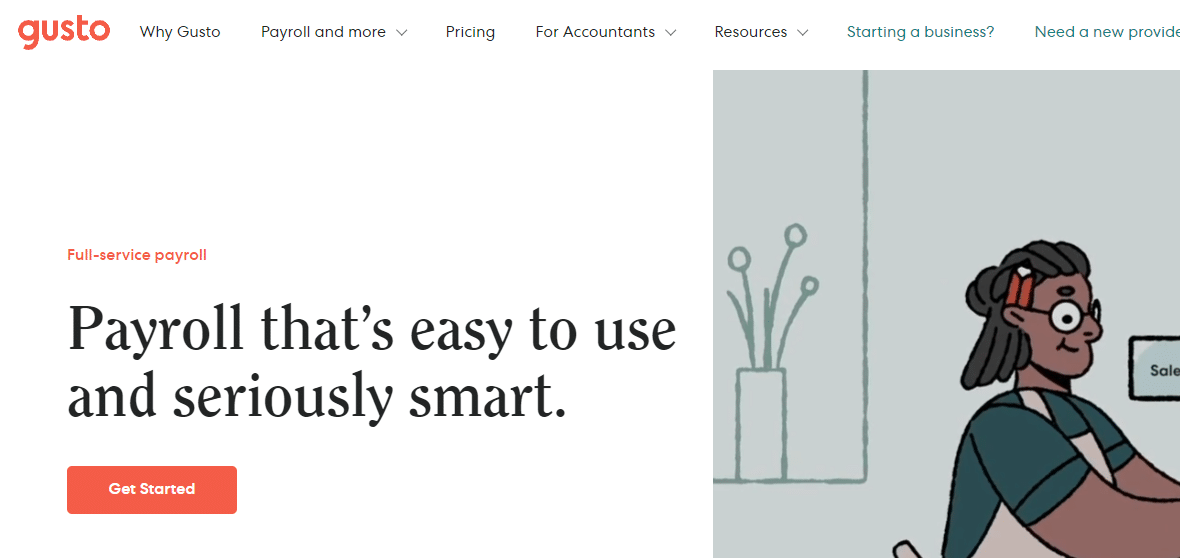
We Really Liked:
- The user interface and navigation, plus the overall ease of access.
- The simple and straightforward initial setup and payroll running process
- The breadth of features available at an affordable price
Best For:
- Small-medium companies that lacks a lot of dedicated accounting or HR personnel
One Thing to Watch Out For:
- Gusto does not scale very well to larger companies with more specific requirements.
Overview
Gusto is an all-in-one solution for the HR needs of a small business. It mainly targets small and medium businesses
Gusto is a believer in user experience and comfort. It has an elegant, modern and customizable interface that makes it easy to navigate around and use. User accessibility is one of the strong points. You do not have to be an accountant or HR manager to understand all of Gusto’s features and provide your employees with timely paychecks, health insurance, 401ks and more.
Features
Gusto is packed full of features that simplify the process of managing employees at a small business. As already mentioned, Gusto offers a way for small business owners to take care of their employees without the expenditures of a dedicated accountant or HR department.
Additionally, Gusto has a range of plans going from free to premium. Hence, employers can select the features they need without paying extra for ones they won’t use.
A few of the key features of Gusto are highlighted below.
Automated Payrolls
Gusto’s payroll system handles most of the stressful parts of paying your employees – correctly calculating earnings (both direct and commissioned), paid time off and any bonuses, deducting taxes, and finally sending the paychecks.
It’s a simple 4-step process where the user simply enters how many hours they worked, any overtime, bonuses and leaves. Gusto calculates the final pay automatically, then deducts and files taxes according to the state laws. The whole process is extremely intuitive.
Automating Employee Benefits
Gusto allows managers to automate the management of employee benefits – health insurance, 401k funds, compensation, dental and vision insurance, and so on.
If you already have a plan and carrier, Gusto can automatically synchronize with their system. If your business does not have all the benefits set up yet, then Gusto offers licensed advisors to walk through the process for a suitable consultation fee.
Note that employee benefits are only available in the paid tiers of Gusto.
Gusto Wallet
The Gusto Wallet is a unique mobile app that helps employees manage their paychecks easily from their phones.
Employees can use it to make payments in the form of a debit card, carry out online transactions, see the details of their paycheck, and withdraw additional emergency cash to be paid back later on.
It is not necessary for employees to use the Gusto Wallet, but there are lots of neat features in it.
Hiring and Onboarding Process
One of Gusto’s more premium features – it streamlines the hiring and onboarding process with new employees. Typically, hiring a new employee involves a lot of paperwork. They have to be sent offer letters and official documents; they have to be enrolled into the various health insurance and benefits systems; they have to be correctly inserted into the payroll; they need to be set up with the company’s email, Teams, Slack and other software requirements. The list goes on.
Gusto offers a checklist for all these tasks, allowing a manager to cross them off one by one. Coupled with reminders, it ensures that new employees are made a part of the family as quickly and efficiently as possible.
HR Resources
HR departments are a necessity for larger companies. For small and medium-sized ones, a fully-fledged HR department might be simply too expensive to maintain.
Gusto already does half the job of HR – managing payroll, benefits and new hires. Does that mean a company still has to hire an HR manager for the remainder of the jobs, like compliance, employee evaluation, trainings and seminars, etc?
No. Gusto offers dedicated HR support on their highest paid Concierge plan. It may be expensive, but it is still cheaper than maintaining a fully-fledged HR department while offering nearly the same benefits.
Comparing to Competitors
Gusto’s primary competition in the HR Software for small businesses segment includes Paychex, ADP, Quickbooks and Rippling, to name a few. Compared to them, Gusto has the best and most user-friendly interface. The ease of use is unparalleled. The premium plans are also more affordable compared to others. However, Gusto lacks the sheer level of customizability ADP and Paychex have. It falls behind Rippling and ADP when it comes to integrating other tools. It also does not scale up very well with a large number of employees.
Pricing
Gusto has four main plans: Contractor, Core, Complete and Concierge.
The Core Plan is the most popular one, offering all the basic features of Gusto at a base price of $39.00 monthly. For every employee, it costs an additional $6.00. This plan includes all the payroll features, health insurance, onboarding features, and support for external integrations.
One step up is the Complete Plan. The base price is the same, but the additional cost per employee increases to $12.00. For these extra $6, you get a higher ability to manage permissions, carry out surveys, and manage time, project and employee budgeting. This plan also cuts down the delay in payouts from two days to one day.
The Concierge plan costs $149.00 monthly, plus $12.00 per employee. It has all the features of the Complete plan, but also grants access to HR resources. As mentioned earlier, the HR support is very cost-efficient especially for companies between small and medium sizes.
Free Plan
Gusto also has a pseudo-free plan. The Contractor plan has no base cost and will run you $6 a month per contracted employee you have. It lacks most of the features of the paid plans, as contractors do not get all the same benefits as fully-fledged employees.
This plan only allows contractor payroll and document management. There are no additional features at all. So, if you have even a handful of permanent employees, the best move is to upgrade to the Core or Complete plans. The number of features that are available for simply $39.00 is very cost-effective.
Ease of Use
Signing up with Gusto is extremely straightforward. After clicking on ‘Get Started’, the process is as follows:
- Complete a short and simple series of questions regarding the current payroll process at your company.
- Enter the personal details and company details. This process can be shortened by using a pre-existing Google Account.
- Once the account has been created, a 10-step process to set up the company account correctly follows.
- First enter the Company’s addresses. This will be used to automatically determine remote workers.
- Add the employees one by one. Alternatively, the Employees can set up Gusto accounts themselves and then join the Company account.
- Add Tax, Registration and Banking information. Sign and verify all necessary legal documents.
- If there are any previous Payrolls, they can be synchronized with Gusto now, so that all the payroll records are in one place.
- Finalize any signatures, documentation and liability information.
- Finally, choose a plan for your business, between Core, Complete and Concierge.
Once the sign up process is complete, the payroll system is ready to go. Payrolls can be run by selecting the option from the dashboard and following the steps.
Additional setup, such as insurance, benefits, onboarding, and software can be set up afterwards, as they are not necessary requirements for every company.
Overall, Gusto is easy to get started with. The interface makes each step of the process clear and easy to understand. We were able to complete the setup with minimal hassle and get started in a few minutes.
On Mobile
Unlike some of its competitors, Gusto does not have a mobile app for payroll management. It’s fully cloud-based, so all the work is carried out in-browser.
The only mobile app Gusto has is the Gusto Wallet app, which can be used by employees to manage and spend their paychecks.
However, the mobile version of Gusto’s website is highly optimized. Their focus on user experience is not exclusive to desktops. The website and dashboard layout is suitable for mobile devices, so even on the smaller screens it is possible to run payrolls and carry out other work. We did not have any difficulty navigating and using the system on a phone.
The Bottom Line
In conclusion, we feel Gusto is one of the best choices for HR software. It offers most of the features you could ask for at a very reasonable price. Using Gusto is uncomplicated and easy even for absolute beginners, so managers will not have to take time out of their day trying to figure out some complicated software. It integrates with most other software you might already be using.
That said, the simplicity is also one of Gusto’s weaknesses. There are many edge cases and special occasions where Gusto is not perfectly suitable. Gusto’s has limited ability to accommodate for flexible work hours or employees trading shifts and hours. It lacks some customization and report-generating capabilities. Most of the weaknesses only get exposed when Gusto is used at Medium-Large companies that have specialized requirements.
Overall, for Small-Medium companies, Gusto is the perfect software to use for managing employees.

